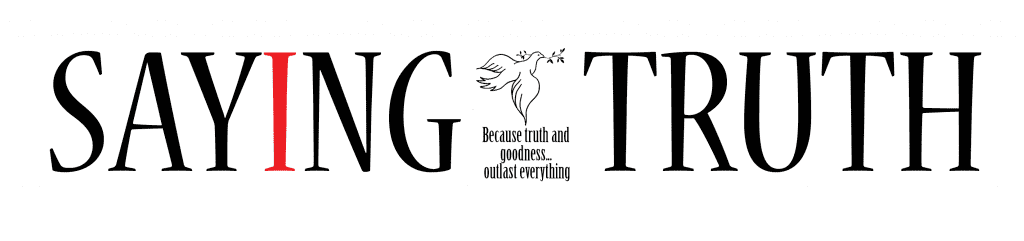Just as we depend on Google to search for anything on the internet, we depend on Google’s emailing service, Gmail, to send and receive emails for a variety of reasons.
Be it a personal message, a client conversation or simply a job application, we depend on Gmail (cause, let’s face it, does anyone still use Yahoo?) for all of it.
But while all of us are aware of Gmail’s prowess as an email service, how many of us actually know about the secret hidden features that it offers to all its users? Well, since these features aren’t common knowledge, you’d be mistaken to not know anything about them…till now that is!
So, to make sure you get the best out of your Gmail account, here are 9 hidden features that you never knew existed:
Mark Messages as ‘Read’ without Reading them
If there is an unread message that is still lingering in your inbox and you, for whatever reason, want to mark that message as being ‘read’ without actually reading or deleting it, there exists a ‘Mark as Read’ button for this very purpose.
Set up Canned Responses
Are you tired of having to reply back the same ‘Thank you for the offer’ or ‘Sorry not interested’ messages again and again? Well, one quick, and hidden, way of fixing this is to set up canned responses that will save you the agony of typing the same messages again and again.
The Hidden Google Calendar Widget
I’m sure you weren’t aware of this, but there is actually an option that can let you view your Google Calendar information right next to your mails! By enabling this option, you’ll have your Google Calendar pop up in the left-hand column of your mail box, thereby putting all the information regarding your scheduled events at one place. Isn’t that amazing?
The Dots in your Gmail Address have no meaning whatsoever
Didn’t know this, did you? Whether you draft a mail to kritika.sharma@gmail.com, kritikasharma@Gmail.com, k.ritikasharma@gmail.com or k.r.i.t.i.k.a.s.h.a.r.m.a@gmail.com, it doesn’t matter. All of them will be received by one email address. Simply put, the dots in your Gmail address have zero significance.
Get your Email Notifications Straight to your Desktop
Did you know that, with your Gmail account, you don’t even have to log in to get information regarding new mails? You can actually make Gmail pop up with notifications straight to your desktop. You can also modify your settings in such a way that only those mails marked as ‘important’ pop up in your desktop.
Preview Locations in Mail via Google Maps
If you ever had to send someone a location, or if you were to receive a location yourself via mail, your Gmail will actually generate a preview of the address being communicated on Google Maps. This will make it easier for you or someone else to locate a specific address.
Receive Mails Offline
Yes, you read that right. There is actually a feature in Gmail that makes it possible for you to receive your mails offline. Thanks to the Gmail offline Chrome extension, you can read, reply to, search for and even archive your meals even if you don’t have a valid internet connection. How is this achieved? Well, this extension automatically synchronizes your messages anytime Chrome gets connected to the internet.
Keyboard Shortcuts
They say time is money. Well Gmail takes this immortal saying pretty seriously by giving you access to keyboard shortcuts. Although a few of these shortcuts are always enabled, it’s the more advanced ones that require your permission. You simply have to go to the gear icon in the upper right hand side of your mailbox, click on “settings”, scroll down to “Keyboard Shortcuts” and enable “Keyboard Shortcuts on”
Undo Sent Mails
Imagine accidently sending a mail to your boss that might just get you fired. Or how about applying for a job but accidently sending an outdated resume? Well, there is actually a hidden option in Gmail that lets you undo sent mails. All you have to do is click the gear icon, choose “Settings”, scroll over to the “Labs” tab and then scroll down till you select the “Undo Send” feature.